🧠What Are ChatGPT Agents?

ChatGPT Agents are smart AI helpers built using OpenAL’s ChatGPT. You can configure them to work your way.
If you’re blogger, student, developer, or business owner, you can create your own AI helper in just a few minutes. These agents can write emails, help you with your schedule, manage SEO, solve math problems, or chat on your website.
The best part? You don’t need to know any coding.
🎯 Why ChatGPT Agents Are a Big Deal :-
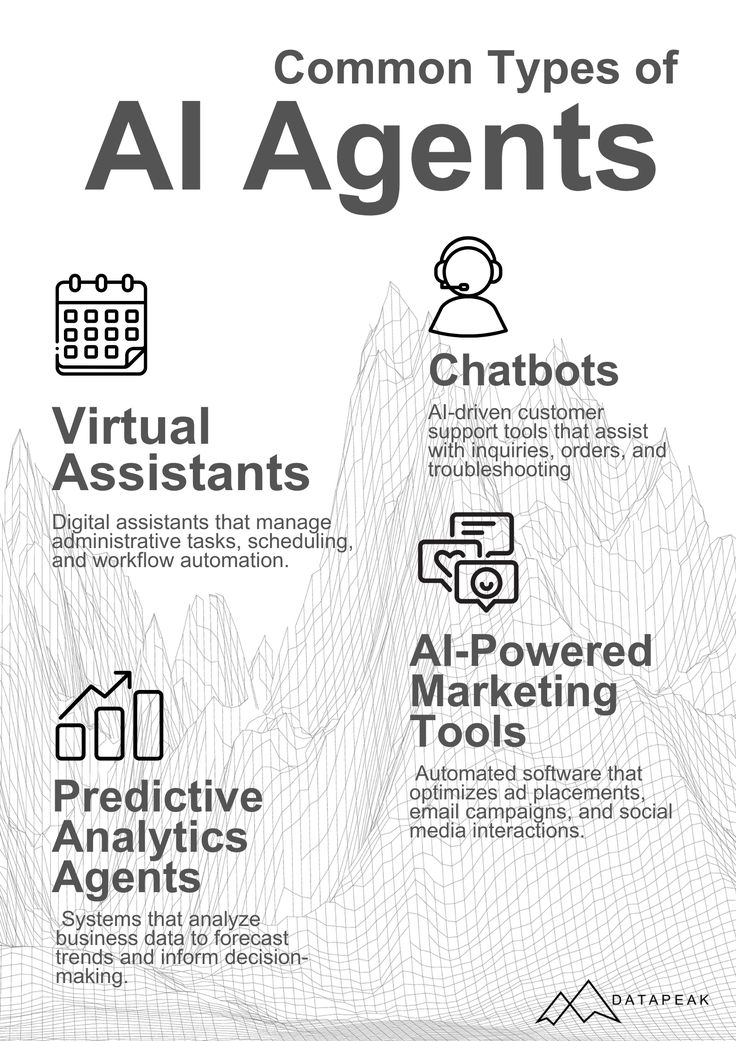
Before AI, building an AI assistant required coding knowledge or was done through an employee. Now, OpenAI has made it much easier for everyone. Here’s why ChatGPT agents are so useful:
Customizable personality :- You choose how it talks and how it behaves.
Special skills :- Choose what it can do, like search the web, write a blog, or view data.
Tool Access :- Let it use tools like a code tool, file reader, or browser.
Memory (coming soon) :- Soon, it will remember things that will help you better.
This makes ChatGPT more than just a chatbot. It becomes your true AI assistant.
🔧 What Can ChatGPT Agents Actually Do?

Let’s make this simple. Here are some things your ChatGPT Agent can handle for you:
🎨 Creative Tasks |
📈 Productivity Tasks |
🧮 Technical Tasks |
| Write blog posts | Plan schedules | Write or debug code |
| Create social media ads | Set daily goals | Analyze spreadsheets |
| Generate YouTube scripts | Manage to-do lists | Pull live data from websites |
| Translate content | Summarize long documents | Explain complex topics |
🏗️ How to Create Your Own ChatGPT Agent (Step by Step) :-
Creating your own ChatGPT agent is very easy and takes less than 5 minutes to create. Just follow these easy steps:
✅Step 1: Go to the ChatGPTs page:-
Open https://chat.openai.com/gpts and click “Explore GPTs” or “Create”.
✅ Step 2: Click “Create a ChatGPT”
This opens a simple setup guide to help you create your agent.
✅ Step 3: Give Instructions.
Tell your agent what to do and how to do it.
Example: “You are a friendly blog writer. Use SEO and write in a human tone.”
✅ Step 4: Choose tools.
Turn on tools such as:
- Web Browsing
- DALL·E (image generator)
- Python Code Tool
- File Reader
✅ Step 5: Name and Publish.
Pick a fun name like “BlogMasterPro” or “SEO Genie” You can keep it private or make it public.
That’s it! Your AI assistant is ready to use!
🧑💼Real World Examples of ChatGPT Agents
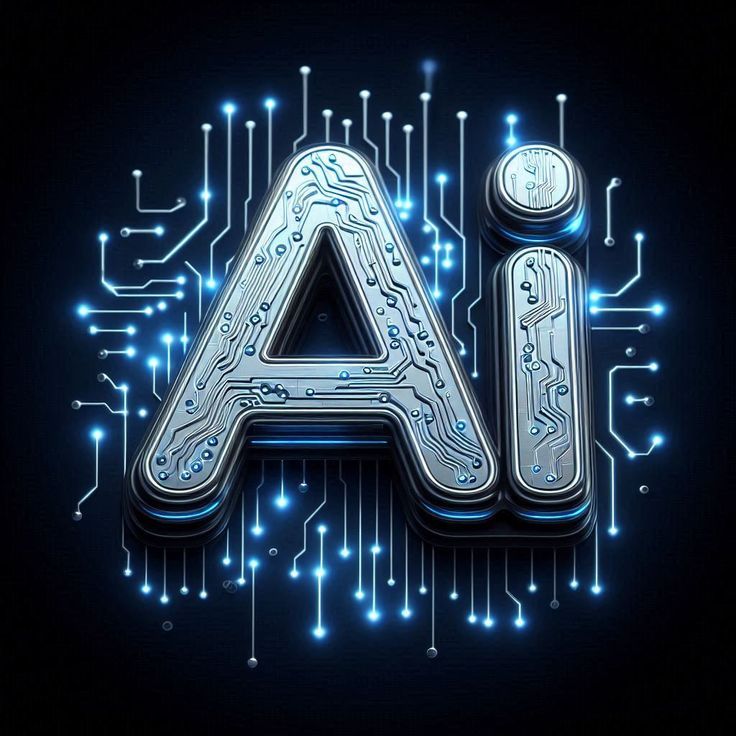
Here are some fun agent ideas that people are akready using:
SEO Assistant :- Helps with blog SEO, finds good keywords, and boosts rankings.
Content Writer :- Writes blog posts that are easy to read and SEO-friendly.
Coding Helper :- Explains code, fixes errors, and builds simple apps.
Recipe Generator :- Gives you meal ideas using things you already have in your kitchen.
Fitness Coach :- Creates workout and and diet plans for your goals.
Life Planner :- Plans your week, tracks habits, and reminds you of tasks.
💼 How Bloggers & Businesses Can Use ChatGPT Agents
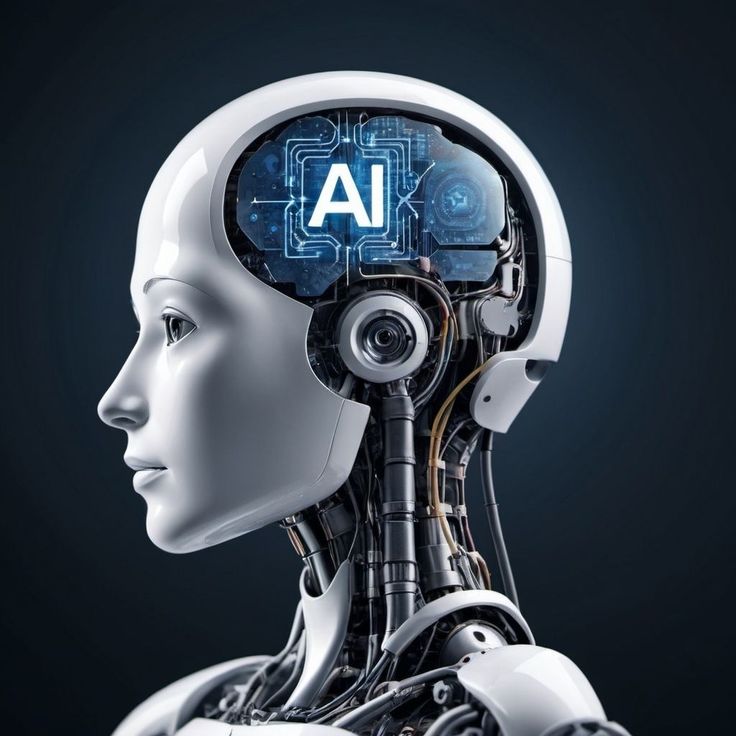
Here’s what ChatGPT Agent can do for you:
✍️Write full blog posts in minutes. Create long, high-quality blog posts quickly.
🔍 Create SEO meta information Easily create SEO titles, descriptions, and tags.
🔗 Plan internal and external liks. Get help linking your content smarly.
🔗Reuse Content. Turn blog posts into social media captions in second.
✅ For business owners :-
- Automate emails.
- Create support chatbots
- Write newsletters and product information.
- Study data from Excel files.
✅For Creators :-
- Write video scripts, captions, and tweets.
- Create thumbnails with AI image tools.
- Plan and schedule your content posts.
📱You Can Even Access Agents on Mobile

With the ChatGPT mobile app, you can talk to your agent anytime, on the go, on the traveling, or while waiting.
Your AI assistant is with you wherever you are.
🔐Are ChatGPT Agents Safe?
Yes-ChatGPT agents follow OpenAI’s strong security and privacy principles.
- Use the web.
- Open your files.
- Use memory (when available)
You can also change or delete your agents at any time.
📈SEO Benefits of Using ChatGPT Agents
Think for a second or two.
ChatGPT agents make SEO a breeze:
- Keep focus keywords to 1%
- Fix headlines (H1-H4)
- Remove passive voice.
- Shorten long sentences.
- Add internal and external links.
- Optimize for Yoast or Rank Math
Imagine cranking out 10 high-ranking SEO articles in a day.
🔥Pro Tips to Make a High Performing ChatGPT Agent
Here are 5 easy tips to create a smart and helpful ChatGPT agent:
1). Be clear with instructions :-
Instead of “help me write” say “write 2000-word blog posts on tech in a friendly tone.”
2). Use real prompts when setting up :-
Try things like: “write a headline for a blog about ChatGPT agents with a 100% SEO score.”
3). Turn on the right tools :-
If your agent needs to read Excel files, turn on the Python tool.
4). Choose a fun name :-
Names like “Blog Buddy” or “Tech Titan” make it more fun to use.
5). Use it every day :-
The more you use your agent, the better it will help you.
🌍Who Can Benefit from ChatGPT Agents?
👨🎓 Students |
👩💼 Entrepreneurs |
🧑🍳 Content Creators |
| Summarize textbooks | Write business plans | Draft video scripts |
| Practice interviews | Send email replies | Generate thumbnails |
| Write assignments | Automate reports | Plan upload schedules |
📢 What’s Next for ChatGPT Agents?
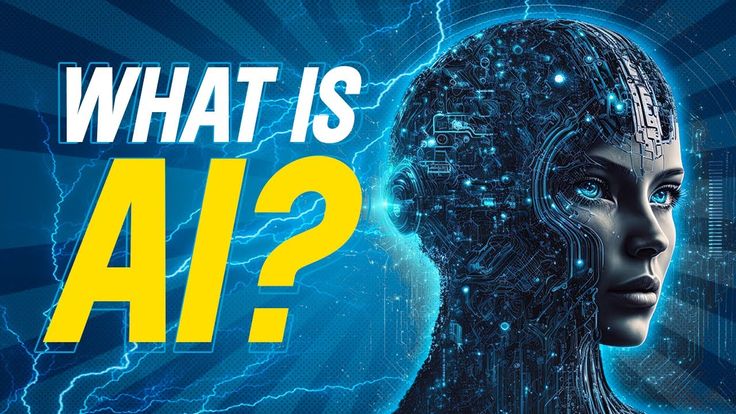
OpenAI has shared some exiciting updates coming soon:
🧠 Memory Expansion :- Agents will learn and improve as you use them.
🤝Team Collaboration :- You will be able to share agents with your team.
📂App Marketplace :- Buy or sell custom GPT agents.
🎙️Voice Agents :- Talk to your agent with real-time voice chat.
The future af AI assistance is just beginning.
🎉Final Thoughts :-
ChatGPT agents aren’t just a good idea, they’re the future of work/
Now you ban build your own AI team:
No coding required,
Fully customizable
Works all day, every day.
Boosts your creativity, work speed, and revenue.
If you haven’t built your own agent yet, today is the perfect time to get started.
2 thoughts on ““Meet ChatGPT Agents: Your Personal AI Assistants Are Here to Help You Do More, Faster!””