🚀 What Is iOS 26 Public Beta?

iOS 26 Public Beta is the new and latest version of Apple’s mobile operating system that is now available to all users. With this beta, iPhone lovers can get an early look at:
🔹New features
🔹Design updates
🔹Performance improvements
Which will officially launch with iOS 26 later this year.
Apple usually launches the public beta a few weeks after the developer beta. This is for users who want to try out new features before they are officially released and provide feedback to Apple.
🗓️iOS 26 Public Beta Release Date
Apple released the iOS 26 public beta on July 8, 2025, giving iPhone users early access to the latest features and updates. It follows a developer beta that was first released in early June during WWDC 2025. The final, stable version of iOS 26 is expected to launch in September 2025 alongside the new iPhone 17 series.
✅Compatible Devices

iOS 26Beta : Compatible iPhone Models
You can install iOS 26 Public Beta on the following iPhones.
📱iPhone 15 Series
- iPhone 15
- iPhone 15 Plus
- iPhone 15 Pro
- iPhone 15 Pro Max
📱iPhone 14 Series
- iPhone 14
- iPhone 14 Plus
- iPhone 14 Pro
- iPhone 14 Pro Max
📱iPhone 13 Series
- iPhone 13
- iPhone 13 Plus
- iPhone 13 Pro
- iPhone 13 Pro Max
📱iPhone 12 Series
- iPhone 12
- iPhone 12 Plus
- iPhone 12 Pro
- iPhone 12 Pro Max
📱iPhone 11 Series
- iPhone 11
- iPhone 11 Plus
- iPhone 11 Pro
- iPhone 11 Pro Max
📱iPhone SE
- 2nd Generation
- 3rd Generation
✅If you own one of these models, you’re ready to go, you can download and try the iOS 26 public beta. Yes!
🆕Top Features in iOS 26 Public Beta
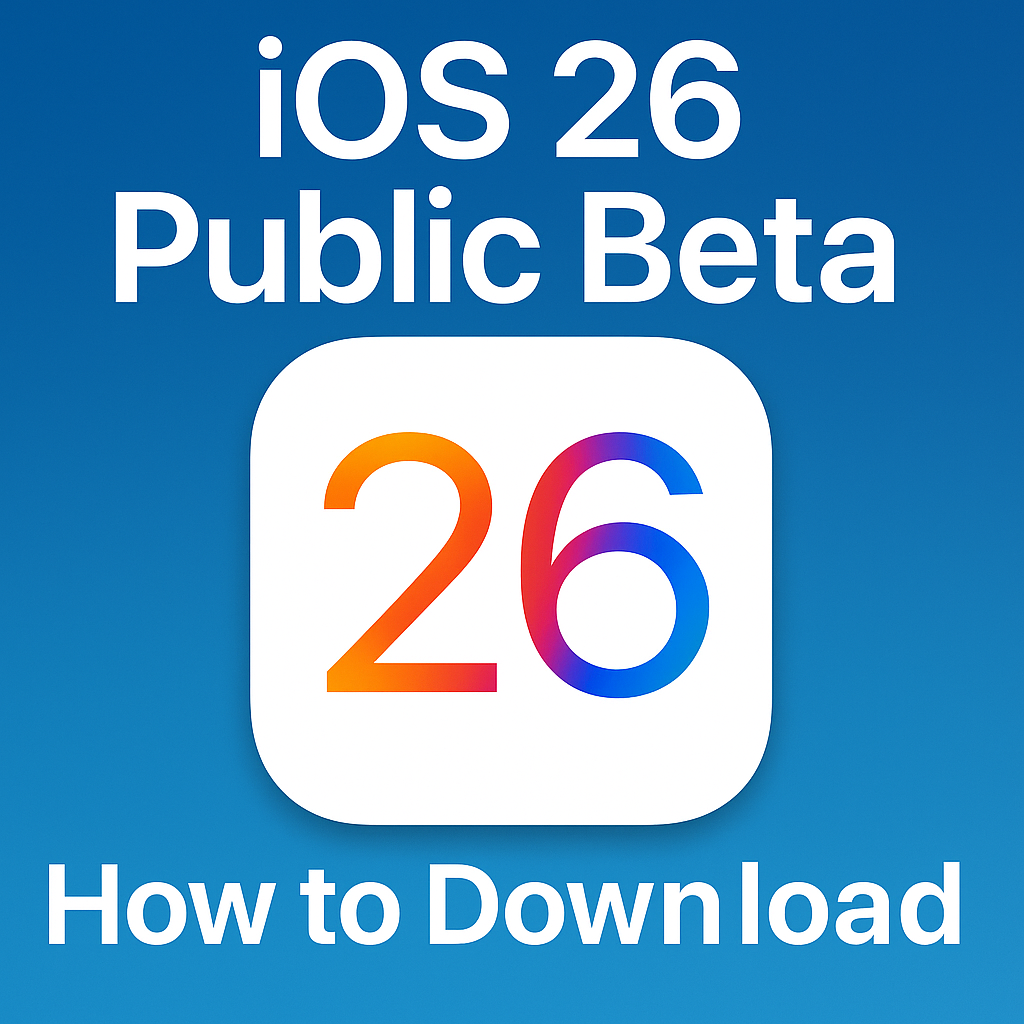
1). AI-powered Siri 2.0 :-
Siri now uses Apple’s on-device AI engine. It’s faster, ubderstand local languages much better, and this AI works offline for many tasks.
2). Live Widgets :-
Widgets are now interactive. With this AI, you can play songs, check important tasks, and control smart home devices from your home screen.
3). Smart Notification
Your iPhone intelligently learns your habits and groups notification, reducing distractions.
4). Redesigned Control Center :-
Users cann now fully customize the Control Center layout. Add or remove toggles and rearrange them as needed.
5). New Journal App Enhancements :-
The Journal app now supports image suggestions, mood tracking, and even guidance hints based on what the user says.
6). Advanced Battery Health Tools :-
iOS includes a battery health dashboard that offers more detailed insights, including charge cycles and battery temperature.
7). Safari 2.0
AI-based ad blocker, improved Reader Mode, and a faster and cleaner Safari with Smart and cleaner Safari with Smart Search Highlights.
8). New Wallpapers and Themes :-
iOS 26 includes new animated wallpaper that react to touch and motion.
9). Focus Mode 2.0
Focus Modes now automatically adjust your home screen layout, app settings, and even Apple Watch faces.
10). Security and Privacy Upgrades
More app tracking controls, Face ID for app folders, and the ability to hide email and IP addresses in more apps.
📲How to Install iOS 26 Public Beta

How to install iOS 26 Public Beta (Step-by-Step Guide)
🚨Important :- Always back up your iPhone before installing any beta software.
This will keep your data safe in case anything goes wrong.
Here’s how to install iOS 26 Public Beta :
1). 🔗Visit Apple’s Beta Software Program site
Go to beta.apple.com on your iPhone.
2). 🔐 Sign in with your Apple ID.
Use the same Apple ID that’s associated with your iPhone.
3).📲Entroll your iPhone.
Follow the instructions to enroll your device in the iOS Beta Program.
4). ⬇️Download the iOS 26 Beta Profile
When prompted, tap to download the configuration profile.
5). ⚙️ Go to Setting>General>Software Update.
After installing the profile, go to Settings, tap General, then Software Update.
6). 📥Download and install the iOS 26
You’ll see the update appear. Tap Download and Install, the follow the on-screen instructions.
✅Your iPhone will restart and install iOS 26 like any normal update. Enjoy testing the future of iOS.
💡Why You Should Try iOS 26 Public Beta
✅Try New Features Early
Get a snneak peek at all the latest tools, designs, and improvements before the official launch.
✅ Help Apple improve iOS
Your feedback helps Apple fix bugs and make iOS 26 better for everyone.
✅ Improved Performance
Some users see faster performance and smoother animations with the beta version.
⚠️ Keep in Mind :-
- Some apps may not work properly.
- Battery life may be less stable.
If you’re okay with some bugs and like exploring new tech, the iOS 26 public beta is worth a try!
🛑Should You Avoid It?
Should you install the iOS 26 public beta?
👉Yes, if you’re okay with some buge and want early access.
It’s a fun and safe way to explore upcoming features before the official release.
🚫 But Avoid it If :-
- Your use your phone for important work or banking.
- You rely on apps that need to run smoothly.
- You don’t like crashes, glitches, or battery drain.
If you’re a curious user who likes to try new things, the iOS 26 public beta is a great peek into the future of the iPhone!
🧠 User Tips for iOS 26 Public Beta

Quick Tips for Getting the Most Out of iOS 26 Public Beta :-
🔋Save Battery :-
Turn off Background App Refresh in Settings to reduce power usage.
🎯Boost Focus :-
Try the new Focus Mode for studying or work. It customizes notifications, screens, and even your Apple Watch face.
📓Create a Habit :-
Use the journal app daily to track your thoughts, moods, and memories, it’s a great way to start a digital diary.
⚙️Customize Quickly :-
Explore the new Control Center customization so you can add shortcuts to the tools you use most.
These small tweaks can help you get the most out of iOS 26!
📈Performance and Stability
Early User Feedback on iOS 26 Public Beta
📱What’s Working Well :-
- Apps open smooothly without any lag.
- Face ID and Touch ID are noticeably faster.
- Multitasking feels more responsive and fluid.
🐞Minor issues Noted :-
- Occasional animation glitches.
- Some UI lags here and there.
✅No major bugs or crashes have been reported so far, making iOS 26 Public Beta a fairly stable experience for most users.
🧭What’s Next for iOS 26?

iOS 26 Beta Release Timeline (What to Expect Next)
Apple will continue to release updates until the final launch:
📅Beta 2 :- Coming in late July.
📅Beta 3 :- Expected inmid-August
📦RC (Release Candidate) :- Arriving in early September
🚀 Final Release :- Launching with iPhone 17 in mid-September
Each new beta will include :-
🔧Bug fixes
🎨UI improvement
✨Potential surprise features
Stay tuned for the latest changes and improvements in each release!
📋Final Thoughts
iOS 26 Public Beta :- A Bold Step into the Future of iPhone
The iOS 26 Public Beta offers a clear glimpse of where Apple is taking the next iPhone. With better AI features, more ways to customize, and significant perofrmance improvements, it’s a meaningful leap forward.
For tech enthusiasts, this is an exciting opportunity to experience the future before it officially arrives.
⚠️Just a heads-up :- This is still a beta, so small bugs and glitches are common.
But for most users, the new features far outweigh the minor issues.
💡If you enjoy exploring new technology, trying out the iOS 26 Public Beta is one of the most fun you’ll have with your iPhone this year!